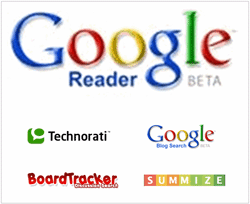
Sometimes you have to ask yourself, am I ruling the internet, or is it ruling me?
In today's world you can easily get overwhelmed with the amount of information and conversations - that seem to be increasing exponentially. Part of my work has me continually polling the internet for both daily news and also my project focused research. I thought I would give some insights into how I do this, and you too can enhance your research approach.
Step 1: Set Up Google Reader
There are a myriad of RSS aggregators out there that you can use as your information hub. Many large companies use Attensa for its enterprise level tools and integration. For our purposes Google Reader works best. It’s free, it has easy-to-use keyboard shortcuts and, being a Google product, it naturally features strong search capabilities.
Step 2: Set Up Folders
Actually, you’re only going to set up two folders. Google Reader allows you to create folders and then designate in to which folder you drop each new feed. Label one folder “Daily.” You will use this for only the top 10 blogs that you must read every day. These should be blogs that have the most relevant posts for your company on a regular basis. Label the second folder“Archive.” This contains all of the other blogs that you subscribe to. Make sure to assign every single blog that you subscribe to one of these two folders. You can always change these designations as your blog list evolves.
Step 3: Populate Your Reader
This tactic is only as effective as the content you’ve subscribed to, so this step will take some time. Now that you’ve got a place to read all of the content you subscribe to across the social Web, you’ve got to make sure that relevant content is finding its way in to your reader. Let’s assume that you currently don’t have an RSS reader or subscribe to any business related blogs. The idea here is to identify as many relevant blogs as you can find and add them to your reader. You want to find content related to your industry, your company or your competitors. Keep all of these in mind as you decide which search terms will help you find the most relevant results.
The blogosphere alone consists of hundreds of millions of blogs. In addition, there are millions of videos added to YouTube daily, not to mention the millions of tweets, forum posts and shared photographs that make up the evolving social media community. You won’t be able to follow it all, and frankly, you don’t need to. Depending on your business, there are probably less than 20 blogs that generate the majority of conversations in your niche. Our goal here is to find and follow the biggest blogs in our community and also try to catch pockets of conversations from other sources as well. There are a few tools that will help you get started:
Discussion Boards
For discussion boards, you can use Boardtracker or Omgili to conduct a search of conversations about your brand, your competitor, or your niche across several different forums and then subscribe to ithe results via RSS. Put the resulting feeds in the archive folder.
Summize
Summize is the best Twitter search engine available. Twitter is a great tool for monitoring general chatter. Type in your search term (industry buzzwords, your brand or your competitors), conduct the search (making sure to limit your language parameters as appropriate), and then subscribe to the RSS feed for the results. Place the keyword results in your daily folder and archive the other searches.
Google Blog Search
Google Blog Search helps you to capture some of the conversations happening in the blogosphere about your brand. The only problem is that this search will generally include a lot of splog results (spam blogs automatically generated by keyword searches). You can use Twingly, Icerocket or Yacktrack as three additional alternative blog search engines here. Also, if you already subscribe to Google News Alerts, you can have those results sent to you via RSS instead of in email as well. Search terms should include your company’s name, products, key executives, competitors and buzzwords in your niche. All of these should be put in the archive except the one with your company’s name.
Step 4: Search… Smartly
The hard work is behind you. You’ve subscribed to a bunch of blogs, you’ve determined which 10 feeds are the most important, and you’re ready to invest your 10 minutes a day. Here’s what you do:
Spend 5 minutes skimming the blogs in your Daily folder. Use the “J” and “K” keys to quickly cycle back and forth between posts. For a list of other Google Reader keyboard commands. check this out. Click on the most important posts. If you don’t subscribe to the blog, then do so.
Next, go to the search bar at the top of Reader. Conduct a search for the keywords you used to determine the blogs you found in the beginning of step 3. Instead of searching the entire blogosphere every day, all you have to do is a quick keyword search in your RSS reader to see if any of the blogs in your archive folder are mentioning your company, your industry your competitor. Using the Google Reader keyboard shortcuts, you should be able to cycle through and skim these posts pretty quickly, only stopping to read the most relevant content.
Step 5: Share
Now that you have a sense of the conversations, you can do two things with the posts you find. First, you can email them to your colleagues using the bar at the bottom of each post. Second, to empower your team, you can ask other staff to set up a Google Reader account. But instead of having them go through the process outlined in Step three, you can export your list of blogs (called an OPML file) and share it with your colleagues.
Final Words
By effectively monitoring the most important content and conversations about your interest topics, you’ll be better positioned to achieve your goals and manage your time better. I start every day by checking what's happening and then catching up more sporatically over the course of the day. Of course new tools are on the horizon that are going to make things easier, smarter, faster, but for now, one must have skills in research. Please share what techniques are working for you.





1 comment:
It appears the level of my language is the need to improve, because some things I can not understand, but I still firmly believe that here is a very good article!
Post a Comment